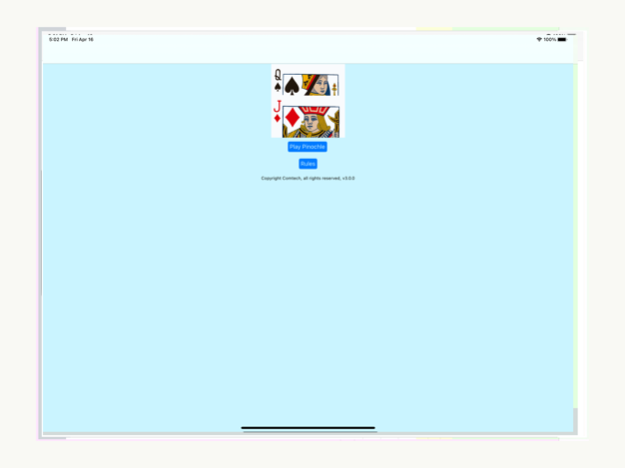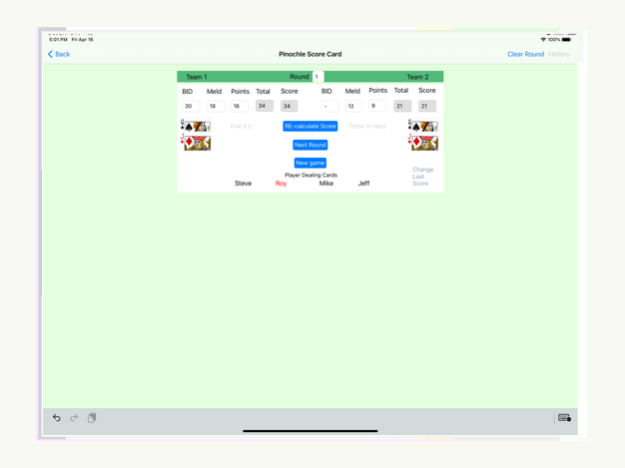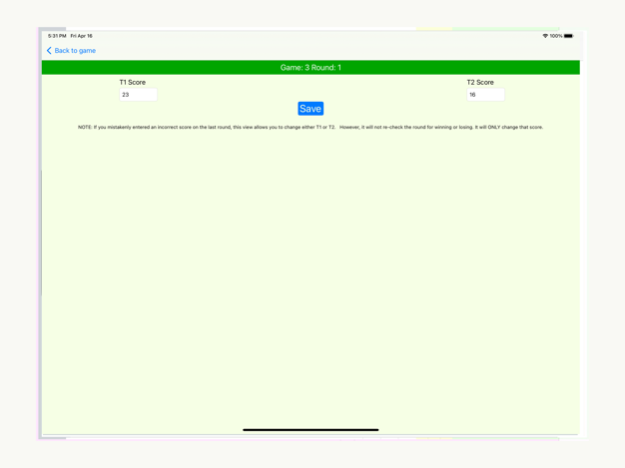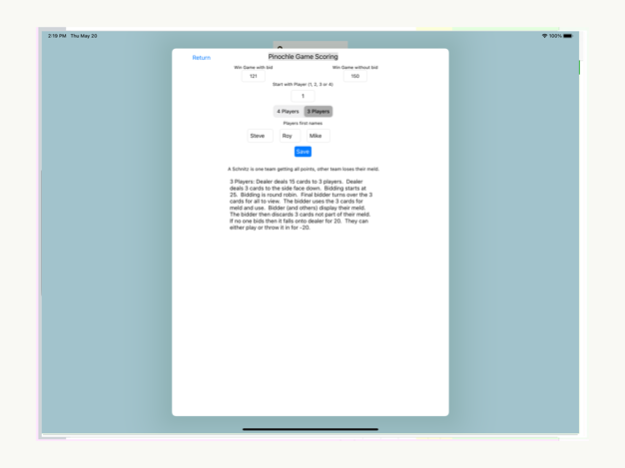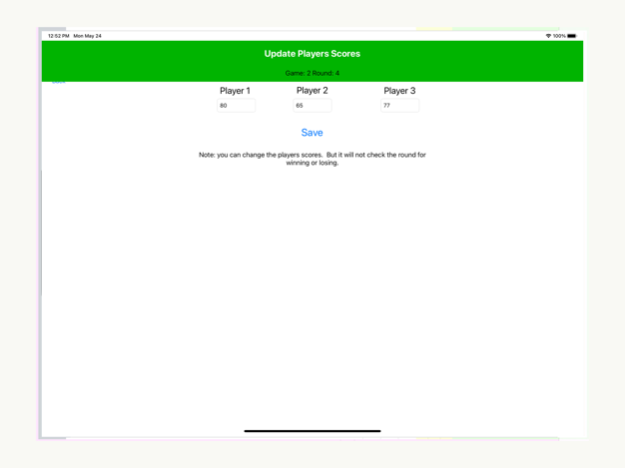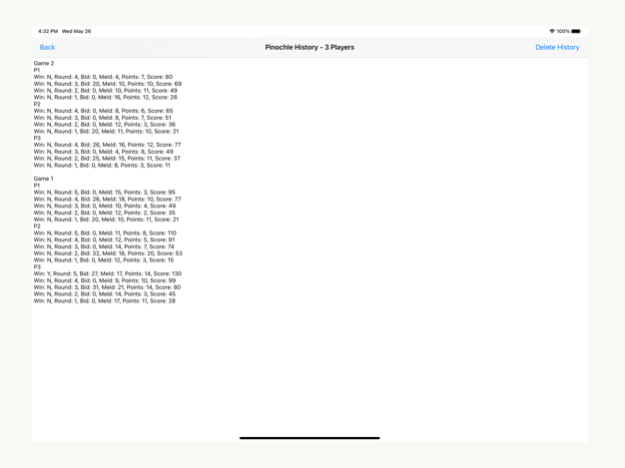Pinochle Scoring 4.2.0
Continue to app
Free Version
Publisher Description
Put away the paper and pencil and let this app score for you.
Tired of manually keeping score when playing Pinochle. No longer. This app allows you to enter the BID, Meld and Points and it automatically calculates the total score for both teams. In addition when you enter the points it automatically enters the remaining points for the other team. The app allows you to display the scoring for each round played. At the bottom it will also display in RED the player that deals the next round. It also keeps previous games until you wish to erase them. So for example, if you play 7 rounds all of those rounds will be displayed in the History window. This allows you to see each round and how each game was won. But remember, when you are ready, you need to select the option to erase all games. This will clear out that history and start fresh the next time you play Pinochle. And recently, added an ability to play Pinochle with 3 players. In the rules view you select either 4 or 3 players. This view also describes how to play with 3 players.
Put those pencils and pad down and let the app keep score for you.
May 27, 2021
Version 4.2.0
Minor fix to title at top of screen for the two History views
About Pinochle Scoring
Pinochle Scoring is a free app for iOS published in the Office Suites & Tools list of apps, part of Business.
The company that develops Pinochle Scoring is Steven Liesner. The latest version released by its developer is 4.2.0.
To install Pinochle Scoring on your iOS device, just click the green Continue To App button above to start the installation process. The app is listed on our website since 2021-05-27 and was downloaded 1 times. We have already checked if the download link is safe, however for your own protection we recommend that you scan the downloaded app with your antivirus. Your antivirus may detect the Pinochle Scoring as malware if the download link is broken.
How to install Pinochle Scoring on your iOS device:
- Click on the Continue To App button on our website. This will redirect you to the App Store.
- Once the Pinochle Scoring is shown in the iTunes listing of your iOS device, you can start its download and installation. Tap on the GET button to the right of the app to start downloading it.
- If you are not logged-in the iOS appstore app, you'll be prompted for your your Apple ID and/or password.
- After Pinochle Scoring is downloaded, you'll see an INSTALL button to the right. Tap on it to start the actual installation of the iOS app.
- Once installation is finished you can tap on the OPEN button to start it. Its icon will also be added to your device home screen.